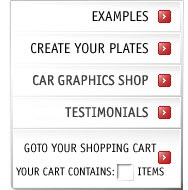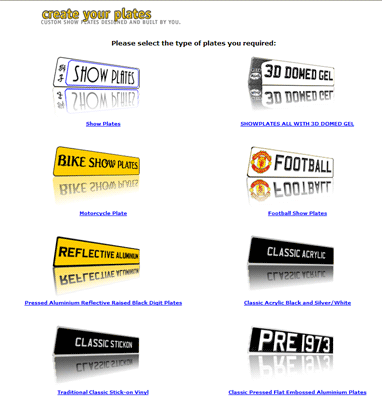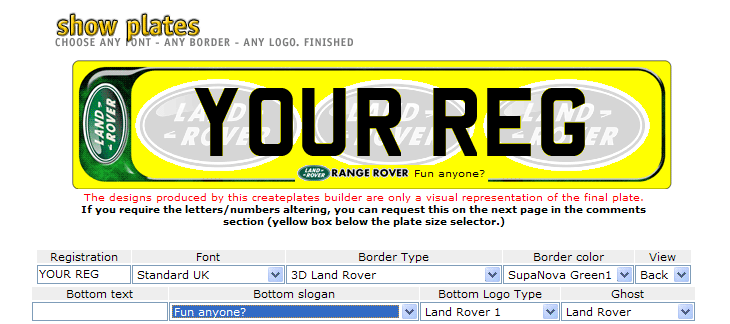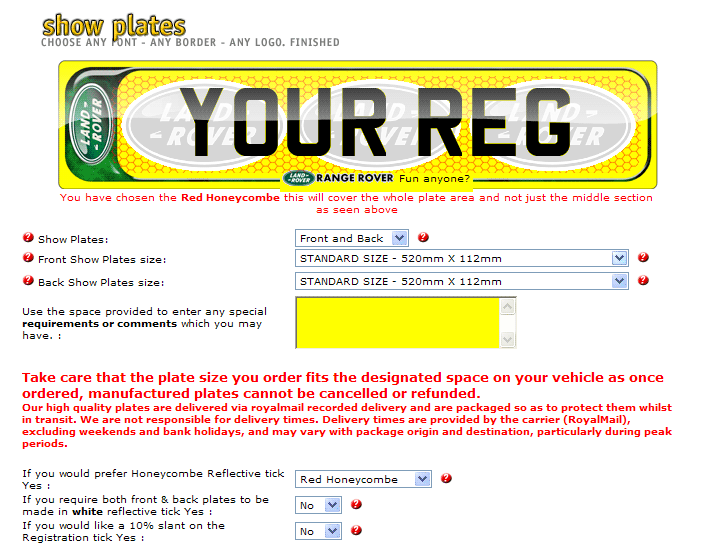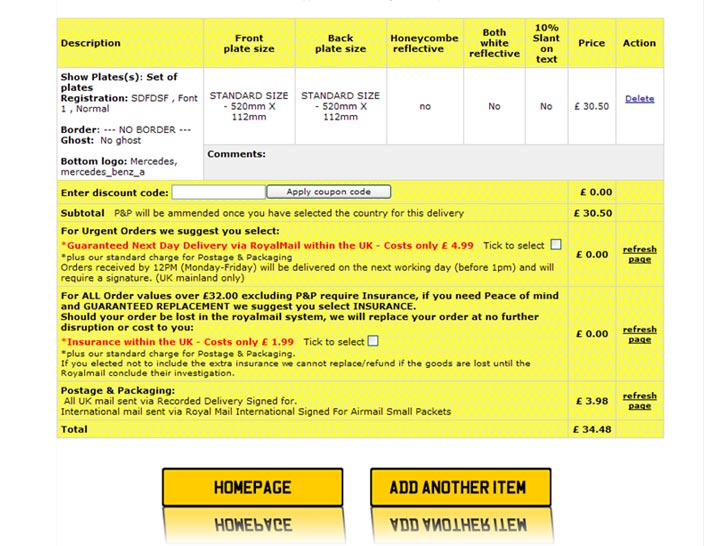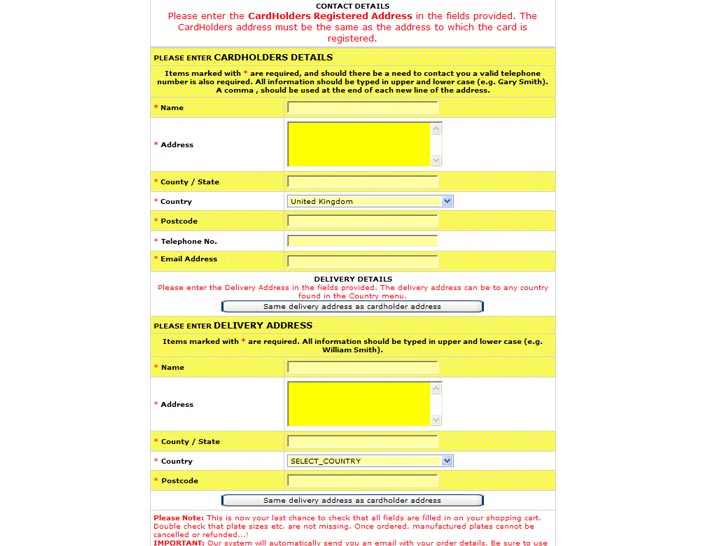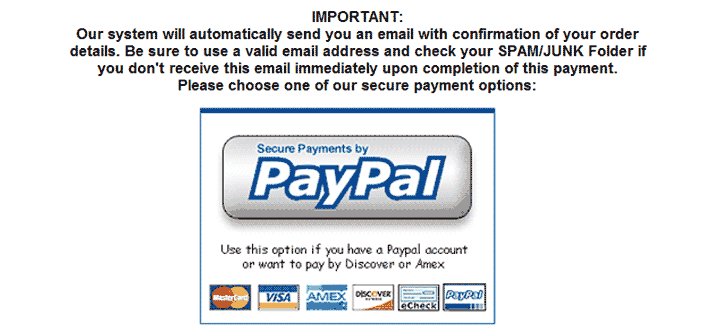|
How to Buy Show Plates
Here is step by step instructions on how to buy your show plates. |
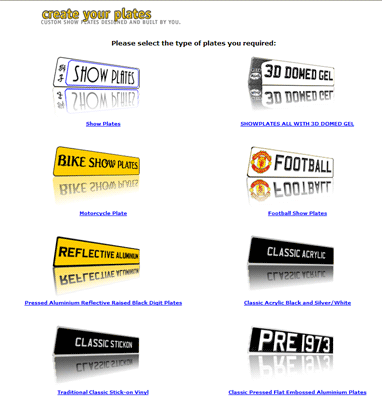
Start off by selecting the type of show plates you require
REGISTRATION AND BORDER DETAILS |
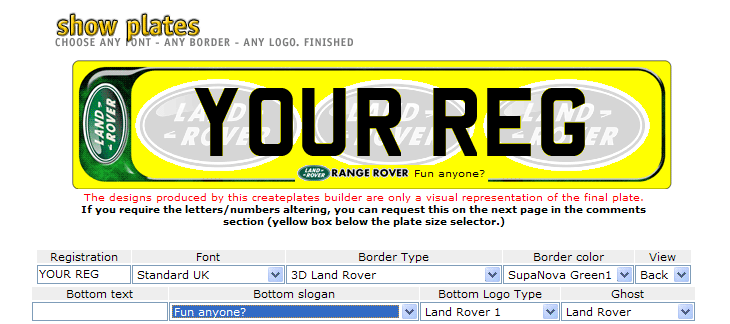
On this page you have to input your registration number under the heading of "registration", type this the way you want it to show with or without spaces
Then select "font" the type of font that meets your required look
Now choose a "border", there are 1000's of styles to choose from
If you want "bottom text" type in your name, word, phrase etc or use the "bottom slogan" this is the popular phrases we have had over the years
Next choose your "bottom logo" again there are 1000's to choose from
If you require a "ghost" image select one from the list, if we dont have a ghost image that meets your needs fill in the contact form or telephone and ask if we can do your particular image.
Once you are happy with your selection click on the button "go to step2"
PLATE SIZES AND COMMENTS |
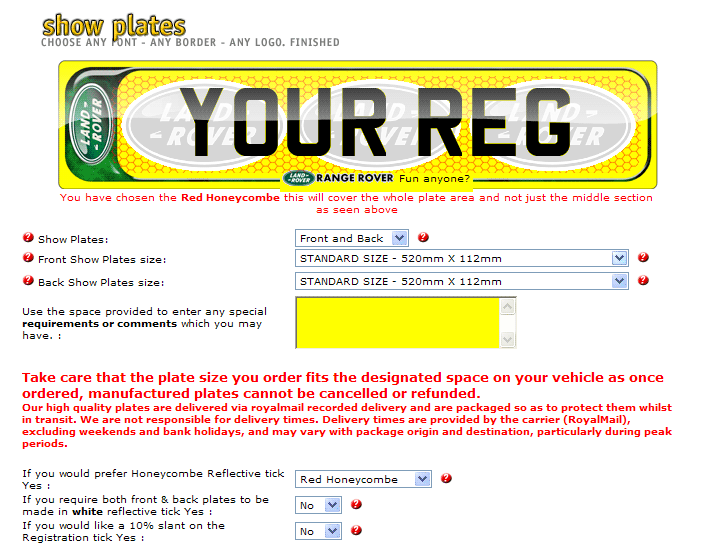
Show Plates: you can choose if you want one plate for the front or rear or both plates.
Front Show Plate Size: select the size of your front plate, we have many sizes, if you dont see the size you require choose "CUSTOM SIZE".
Back Show Plate Size: This is the same as the above.
Requirements or Comments: In here you can ask for special spacing or modification to a letter/number. If you have selected CUSTOM SIZE you can say what sizes you require.
Honeycombe: This gives you an honeycombe pattern on the background of the plate, you have 4 choices of- Red, Blue, Black or grey.
Both Plates To Be Made White: If you need both plates to be white, this is for countries that use both plates in white (Newzeland, S.Ireland etc..).
10% Slant:
If you want your registration to have a Slant (top of the registration leaning to the right by 10%) .
On this page you can choose additional fixing kits or frames to highlight your custom show plates
Once you are happy with your selection click on the button "Add to Cart/Checkout "
ORDER AND P&P DETAILS
|
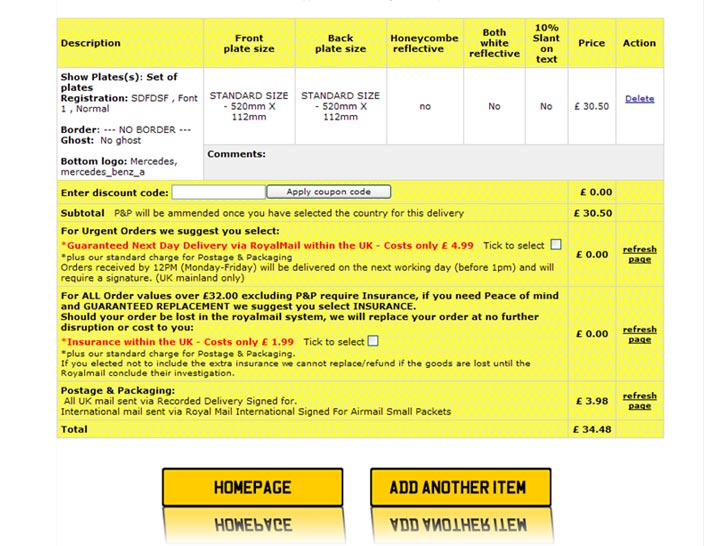
This section shows you your order details, check this is correct, if y ou are happy with the details, apply any discount codes that may be available then click on the "apply coupon code" button, this will apply your discount. If your order is urgent tick the "Guaranteed next day".
If your order value is over £32.00 the standard compensation through the royalmail will only guarantee upto £32.00 but also a lengthy process for claiming it back should your order go missing whilst in the care of the Royalmail. We offer a service whereby if your order is lost or missing we will replace it at no cost to the customer.
If you need a further set of plates you can click on the image "ADD ANOTHER ITEM", otherwise continue down the page to complete your order.
AND REGISTERED ADDRESS DELIVERY
|
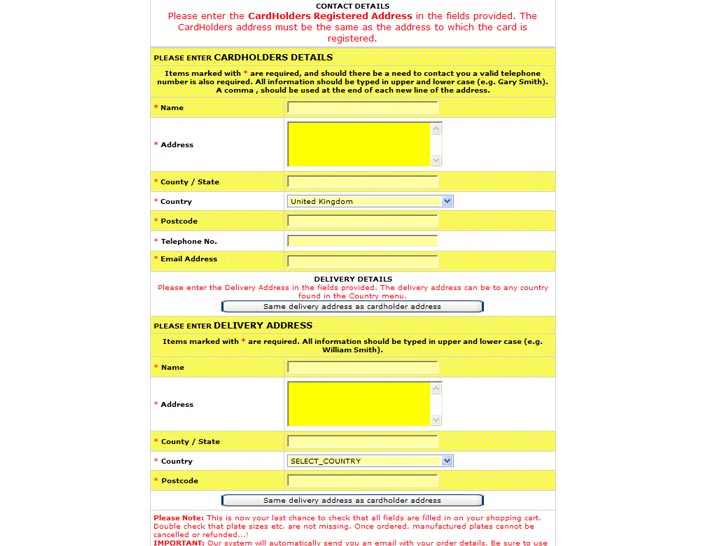
Fill in the registered address details of the credit card cardholder, the next section is for the delivery address, if this is the same as the cardholder address click the button "same delivery address as cardholder address", make sure you have selected United Kingdom on both the cardholder details section and the delivery address section.
Now click on the ""Check out" button.
SELECT HOW YOU WANT TO PAY
|
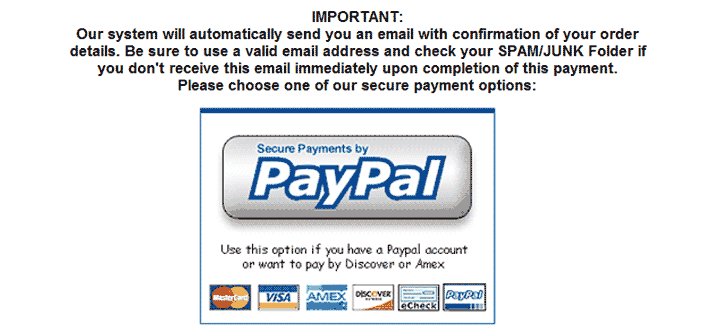
Here you can select how you want to pay for your custom show plates.
Select:
Paypal: if you have a Paypal account you simply login, if you don't you can pay through Paypal as a guest with your credit card
Once you have selected your payment method you will be taken to our "I Agree" page. This explains the delivery process, payment process, returns process and most importantly the information regarding your order. If you agree to these terms click on the "I Agree" button. You will now be taken to your choice of payment method, follow the on screen prompts to complete your payment.
Once your payment has been made you will receive an e-mail of your order details (should there be anything missing or incorrectly spelt call our sales teams on 01484 810 321 to ammend your order details) Paypal will also send you an e-mail with your payment details. |
| |
''We accept all major Credit
Cards''
|
 |
|